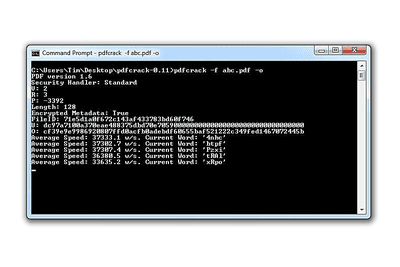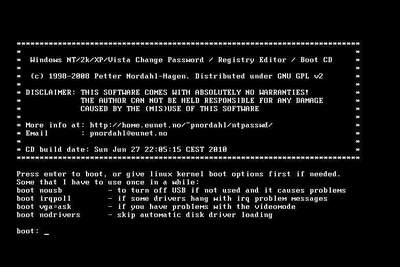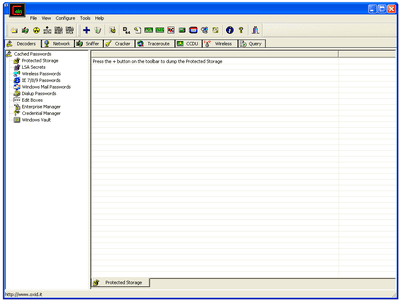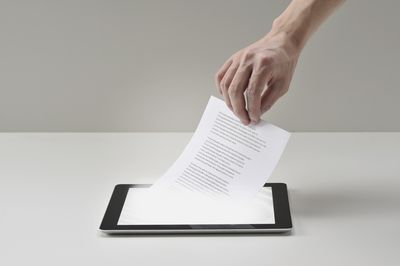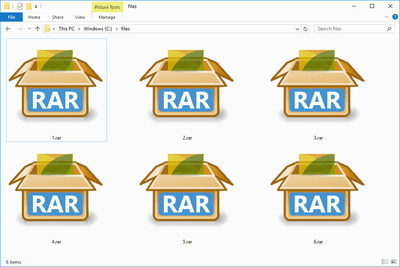Home » Hacking » How To Crack Programs Yourself with Offset Comparison Tool
How To Crack Programs Yourself with Offset Comparison Tool
Raymond
Updated 1 year ago
Hacking
24 Comments
Software cracking groups have been around for a long time. Many
people will think that they are unethical because they are defeating the
software licensing system to illegally
reset a trial software
(shareware) or turn it into an fully functional program without having
to purchase the license. One may wonder the reason for doing this but
most of the time it is not for monetary gain but as a challenge to know
how “it works” and to gain more knowledge through unpacking, debugging
and
analyzing the program.
The cracks that are being released to the public are a proof of concept
for a specific version and they don’t normally re-crack it again when a
new version of the program is released.
Knowing how to crack a
program using an available ready made patch, keygenerator or cracked
files does not earn yourself the title “software cracker”. Only if you
are able to think out of the box and figure out how to bypass the
software protection yourself, then you consider yourself as a software
cracker. Unfortunately it is nearly impossible to have someone to teach
or coach you on how to crack programs other than learning it yourself
from cracking tutorials that
can be found in YouTube.
Before
checking out the advanced cracking tutorials, we can show you a very
basic and logical method on how to crack programs yourself based on an
old patch that does not work with the latest version. For example, an
offset patcher for a program called ViceVersa Pro v2.5 build 251
2 released on 3 July 2013 by Nemo from team SnD will not work for the current version 2.5 build 251
3 (notice the difference in the build number). The patcher reports “wrong filesize or already patched!”

It
is possible that the software protection isn’t updated to prevent the
patcher from working, but the patcher did not work with the latest
version because the program was recompiled, moving the location of the
bytes that the patcher supposed to change and failing the CRC32 check.
Here is how to detect which bytes are being changed by the patcher and
how to re-create a new patcher that could work for the latest version.
1. First
you will need to search, download and install the older version of ViceVersa Pro v2.5 build 2512.
2. Then search and use ViceVersa.Pro.2.5.build.2512.patch-SND.zip to patch the program, with the “Make Backup” checkbox ticked.
3.
Download dUP2 ,
extract the RAR file with an archiver and run dup2.exe.
4. Click on
Project menubar and select
New.
5.
It is optional to fill up the information in the Patch Info window so
that the GUI of the patcher will contain the text rather than blank. Or
you can just click the
Save button to continue. It is
advisable to tick the “Run patch with administrator rights” checkbox
because most of the time you’ll need to run the patch from the Program
Files directory and it will fail to patch if you do not
run it as admin.

6. Right click on an empty space in dUP2, hover on
Add and select
[Search and Replace Patch].

7.
You’ll notice that [Search and Replace Patch] will appear in the Patch
Script window. Double click on it to open up a new Search and Replace
Patch window.
8. Click
compare files button.
9.
Now you’ll need to select the original and patch file for the compare
module to check for the location of the bytes that was changed by the
patcher. Most of the time the original file will have an additional .bak
extension at the end while the patched file will be the program’s
original file name. Click the Compare button once you’ve selected both
the original and patched file.

10.
Click OK button to close the comparison done popup. You may see one or a
few lines being added to search pattern and replace pattern. Click on
the browse button to select the Target File that you want to patch.
Click Save.
 Important Note
Important Note:
You should only see a few search and replace patterns added to the list
and not too many until the dUP2 program hangs. If there’s too many, you
may have selected the wrong original or patched file for comparison.
11. The final step is to create your own patch by clicking the Project menu bar, select
Create Patch and save it to your hard drive.

12.
You can now install the latest version of ViceVersa Pro v2.5 build
2513. After installation has been completed, copy the patch that you’ve
created with dUP2 to the program’s folder, run it and click the Patch
button. This time you should see the message “File Patched! OK”.

13.
The patch that you created works! As you can see from the screenshot
below, the program is now licensed instead of using the evaluation
period.

Remember,
the method shown above will work if the software protection is
unchanged and provided if you are still able to find the older version
of the program which the old patch works on.
Final note: You may have noticed that the patcher created by dUP2 is being detected as a virus by
some antivirus software
but dUP2 program itself is not detected. Rest assured that both dUP2
and the patcher created by it are free from virus. Think about this, if
dUP2 is capable of creating a virus, shouldn’t the antivirus have
detected dUP2 as virus too?
Disclaimer:
This article is for educational purposes only and we do not encourage
software cracking. The software ViceVersa Pro was used as an example in
this article and we do not have intention of cracking it. If you find
that a shareware is really helpful, you should purchase a license to
support the author for them to continue improving it.
Read More: https://www.raymond.cc/blog/how-to-crack-programs-yourself-with-offset-comparison-tool/
![[Active] New Update 02 November 2014 D3D Menu [Active] New Update 02 November 2014 D3D Menu](https://blogger.googleusercontent.com/img/b/R29vZ2xl/AVvXsEhTYOGb9l_fKNIITv905F9U0lrb2azaHFnUK6HrD-lGAHuLxC3yLbV9oCXKaI7V6U90xpZBPcTsw3zhnt39ulxHKjV-2Qet9KbTLotGL6vxWADwwN90J9E7UbzyhoUvE0FhuZYEGdy_eNne/s160/10687179_663385483756916_8027945268761271215_n.jpg)
![[Active] Update 17 Oktober 2014 Reshacker of SPUC3NGINE (AUTO HS) Thanks SPUC3NGINE [Active] Update 17 Oktober 2014 Reshacker of SPUC3NGINE (AUTO HS) Thanks SPUC3NGINE](https://blogger.googleusercontent.com/img/b/R29vZ2xl/AVvXsEjSm1w3sk-xXf-R7qZ-EbKojwnu4Y-QQigWaVQDsLk6ec5mXN__rk6d3PQRwjWZLLgdDs0qm_8JxwbfrIxaGTxlJbu5rwMO8Yxrt7QcZ4ixNHFWEW3cY6wp2JBQetAtL_z82GzYk475q47J/s160/auto+hs.jpg)



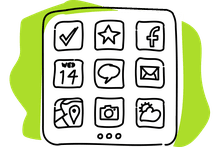

/PDF-57db0e893df78c9ccef0f2f5.jpg)
/MS-Word-icon-57db0f045f9b586516d44445.png)
/RAR-icon-57db0f7b5f9b586516d46bd0.jpg)
/Zip-folders-57db10b73df78c9ccef30bb4.jpg)
/Excel-icon-57db12523df78c9ccef54a6a.png)